Facilities maintenance is straightforward in principle: someone finds an issue, and someone fixes it. But in practice, the routing processes and technological hurdles involved in connecting the maintenance work to the right maintenance worker can be far more complicated, especially when some work orders are for internal personnel and others are for external service providers.
Service requests can (and should) make it easy for building occupants to identify and report problems, regardless of the asset, the issue, or who will need to complete the work. But without smooth workflows and an intuitive system, it can be challenging to keep these requests moving efficiently through the maintenance pipeline after they’re created.
Tango Maintenance centralizes all of your maintenance data and asset details into a single system and lets you coordinate all work orders in the same place from start to finish, regardless of whether you’re assigning them to an internal maintenance worker or external vendor.
How Tango handles work orders for external vendors
While anyone with access can create a service request, facilities managers have to validate these requests before they progress through your FM system. Once you’ve confirmed the details of a request and classified it, you’ll choose the professional who’s the best fit for the type of work. If they’re an external vendor, you’ll select them from a database of suppliers you’ve worked with in the past, or add them into the system and associate them with particular types of work and locations.
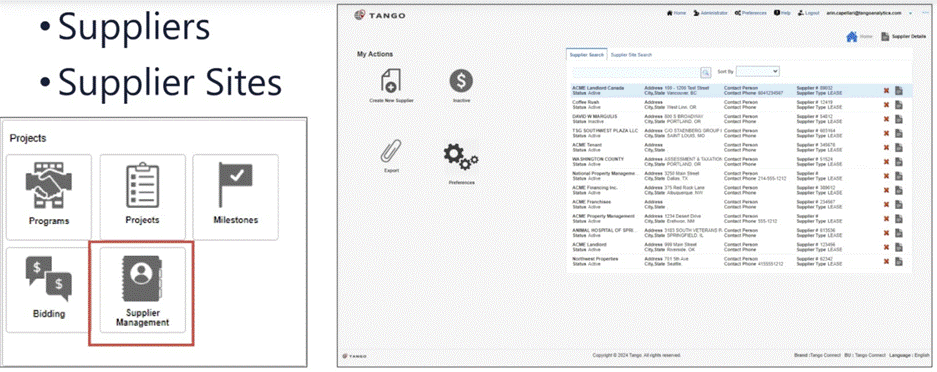
For a supplier to show up when you validate a service request, you’ll need to do some basic data entry—establishing a contact person for the supplier, listing their trades, indicating whether they’re associated with a lease, etc. Over time, this database enables you to see every supplier you’ve worked with, assign them ratings, and see documentation from their past work.
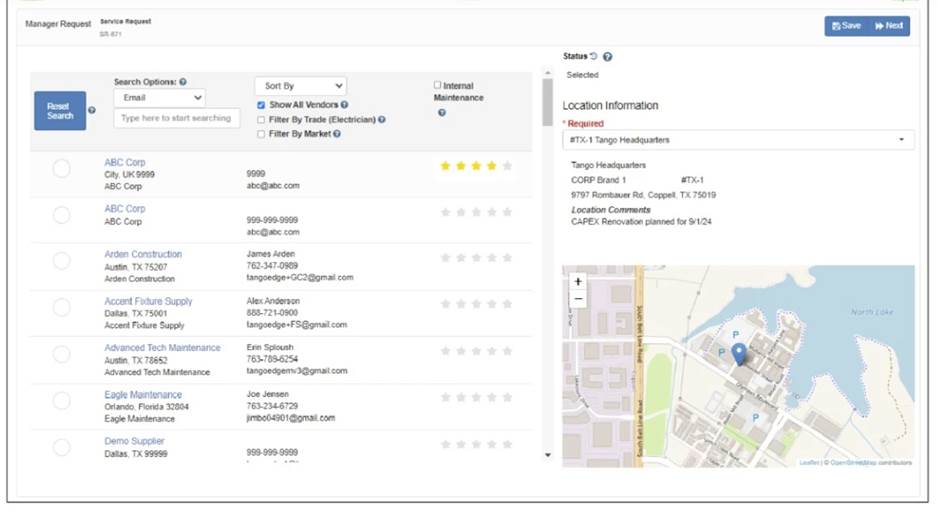
Whether you’re validating a service request or setting up a preventive maintenance schedule, Tango lets you select a vendor from your database, authorize the work, and send the work order to them, all from within your FM system.
How to establish your preferred vendors
Often, you don’t want to see every supplier you’ve worked with—just the best ones. If you already have preferred vendors or Service Level Agreements (SLAs) for particular types of work orders, you can establish these contacts as preferred suppliers for a particular trade, such as your default electrician, plumber, or HVAC specialist. Since this varies from one location to another, you can set different supplier preferences for different markets, and all locations in the given city will see these preferred suppliers associated with the given work order type.
Once you’ve established a preferred supplier for a particular type of work and location, you can indicate whether you’d like to select them by default when validating service requests or creating maintenance schedules, and you can even speed up the work order pipeline by auto-assigning them work when applicable.
Sending work to a vendor
Since external suppliers aren’t employees, sending projects their way works a bit differently than assigning work to an internal maintenance specialist. They have to accept the work order on their end. However, you can set how long they have to accept it and assign it a priority they’ll see. If they don’t accept the work in a timely manner, the work order will return to your pool of unassigned work orders, so you can send it to another vendor.
For vendors with contractual obligations who can’t decline your work orders, Tango lets you auto-accept the work order on their behalf, and they’ll receive a notification that there’s a new work order for them to review and schedule.
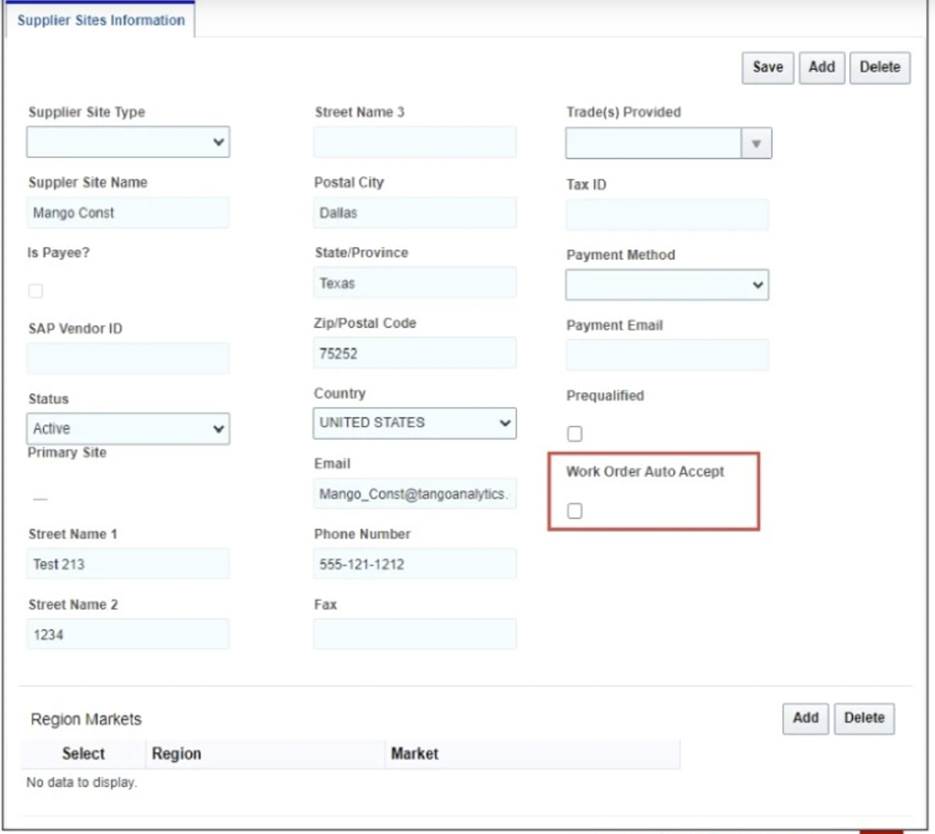
Tango provides your trusted vendors with limited access to your maintenance software, letting them review and complete work orders and any associated checklists and documentation. They see everything they need to do the job, and nothing more. They can set appointment windows, assign technicians, log their time, provide estimates, upload invoices, and indicate when the work is complete.
This ensures that your maintenance history and documents stay within your system, where it can support maintenance workflows and feed into reports.
From start to finish, the process looks like this:
- Someone creates a service request and identifies an issue.
- A facilities manager validates and classifies the service request.
- The facility manager selects a vendor.
- The facility manager creates a work order and dispatches it to the selected vendor.
- The vendor reviews and accepts or rejects the request (if applicable).
- The vendor completes the maintenance work.
- The facility manager closes out the work order, validating the work and rate.
- The vendor sends their invoice and approves the payment.
And it all happens within Tango Maintenance.
Coordinate all maintenance work with Tango Maintenance
You shouldn’t have to track some maintenance work orders in an FM system and others in spreadsheets, email threads, or other channels. And with Tango Maintenance, you don’t. All your maintenance records, asset details, projects, and processes live in the same place. It’s your single source of truth for every maintenance job at every location in your portfolio.
In one of their sessions at Tango Connect, Director of Product Strategy Arin Capellari and Director of SLM Services James Massey showed attendees how to configure Tango Maintenance to coordinate work with external vendors. You can access their presentation here.
Get the slides or request a demo of Tango Maintenance to see a better way to coordinate internal and external maintenance and keep your assets in peak condition.